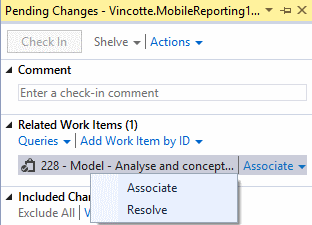TFS - How to set the default Work Item State to "Associate"
Posted on 2014-09-10
By default, in Visual Studio, when you want to check-in some pending changes, the default State value of related work items are to “Resolved”. You can change this default value to “Associated” to avoid some suprises ;-) :
- Close Visual Studio
- Execute RegEdit
- Go to the path [HKEY_CURRENT_USER\Software\Microsoft\VisualStudio\12.0\TeamFoundation\SourceControl\Behavior]
- Set this key to False : ResolveAsDefaultCheckinAction = False
- Restart Visual Studio.